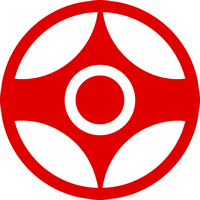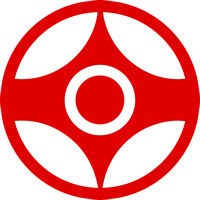How to register as a member on pixiv
1. Accessing pixiv
Please access pixiv via the following URL
https://www.pixiv.net/fanbox/creator/44811425
※pixiv does not support Internet Explorer.
■ Recommended browser
▪ Google Chrome
▪ Firefox
▪ Mac/iOS Safari
▪ Microsoft Edge
https://www.pixiv.net/fanbox/creator/44811425
※pixiv does not support Internet Explorer.
■ Recommended browser
▪ Google Chrome
▪ Firefox
▪ Mac/iOS Safari
▪ Microsoft Edge
2. Register with pixiv
-
1

When you first access the site, click on the three lines at upper left
-
2
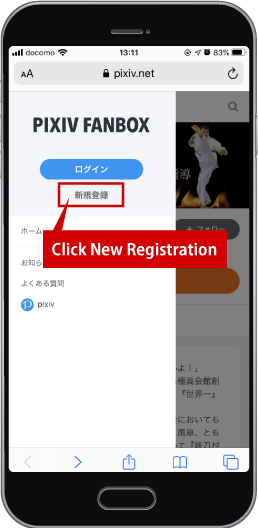
When the dialog opens, click on “New Registration”
-
3

Enter your email address and password then click Next
-
4

After entering the User Name, Gender and Birth Date, check “I am not a robot”
-
5
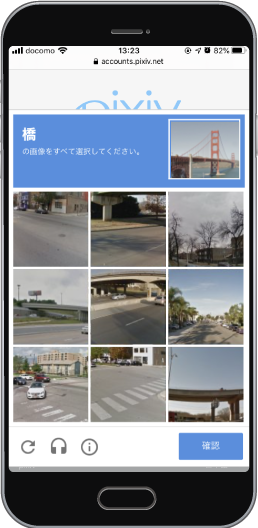
Follow login authentication procedure as directed and click “Confirm”
-
6

Click the URL in the email to authenticate
-
7
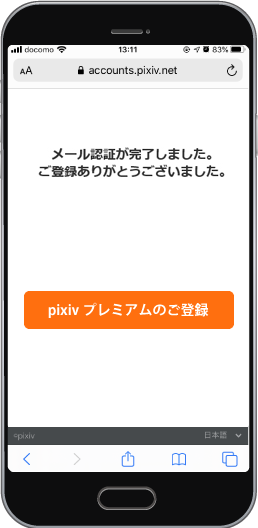
Registration is completed when this screen appears.
3. Make your purchase and start support
-
1

Go to https://www.pixiv.net/fanbox/creator/44811425
Enter your email ID and password, and Log In -
2

Click “Support”
-
3
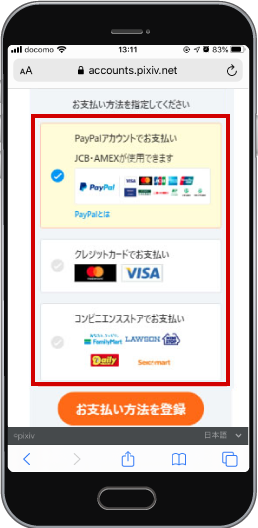
Select payment method and start support
Notes on Payment
- Please note that once payment is completed, cancellation and refund are not acceptable.
- Payment is made at the beginning of each month.
Even if you pay at the end of the month, the next bill will be made at the beginning of the month.